Телефон: +7 (495) 733 94 77, +7 (499) 257 18 85, +7 (499) 257 19 23| Адрес: г. Москва, Бумажный проезд, д. 14 стр.1
Javascript Version


CSS Version Default


CSS Version 1


CSS Version 2
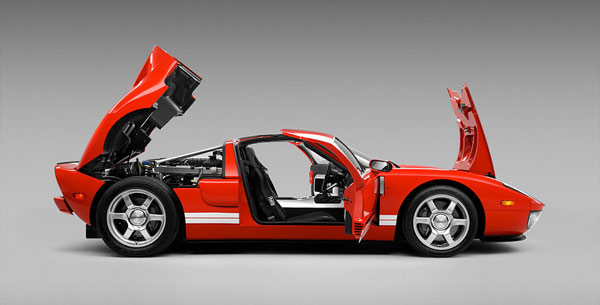
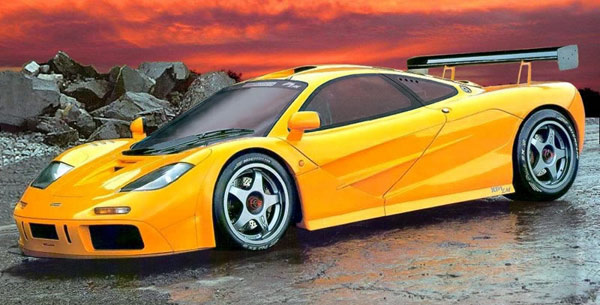
CSS Version 3

Example Slide
This is dummy text. You can add any
text or html markup here.
CSS Version 4

Example Slide
This is dummy text. You can add any
text or html markup here.
CSS Version 5
Example Title

Example Title
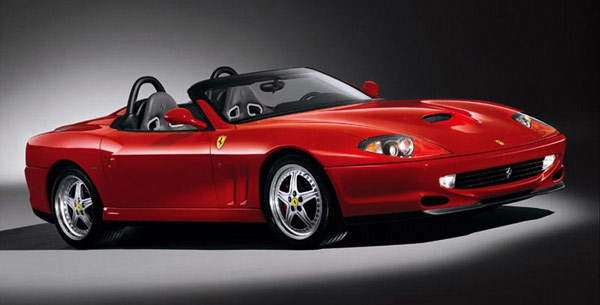
CSS Version 6
Example Title

Example Title

I like what I see! I want to JOIN TODAY.
1. Search Setup

- Simply publish the default Joomla search module to the search position.
2. Column Menu Setup

- Publish any menu module to the main body module positions on your site.
- There should be no menu style suffixes applied under advanced parameters.
- The menu style should be set to list.
3. Bottom Menu Setup

- Publish any menu to the 'bottom_menu' position.
- There are no menu style suffixes applied under advanced parameters.
- The menu style should be set to list
Каталог товаров
Наши представительства в регионах:
Телефон: +7 (8452) 5059-92
г. Саратов, ул. Университетская улица, д. 64, оф.3
Телефон: +7 (918) 434-15-72
г. Краснодар, ул. Северная, д. 353, эт. 3, оф. 304
Телефон: +7 (846) 313-17-48
г. Самара, ул. Молодогвардейская, д.33, оф. 219
Телефон: +7 (919) 888-94-19
г. Ростов-на-Дону, ул. Доватора, д.148
Каталог товаров
Центральный офис г. Москва
+7 (495) 733 94 77, +7 (499) 257 18 85, +7 (499) 257 19 23.

























